Burg is a lite application that allows you to choose the opreating system you want to be run at startup.
The program supports Linux, Windows, OSX, Solaris and FreeBSD amond a good bunch of them.
Advertisement
If you have more than one operating system installed and you want to decide which one will be run, Burg can be really useful.


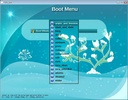















Comments
There are no opinions about Burg yet. Be the first! Comment